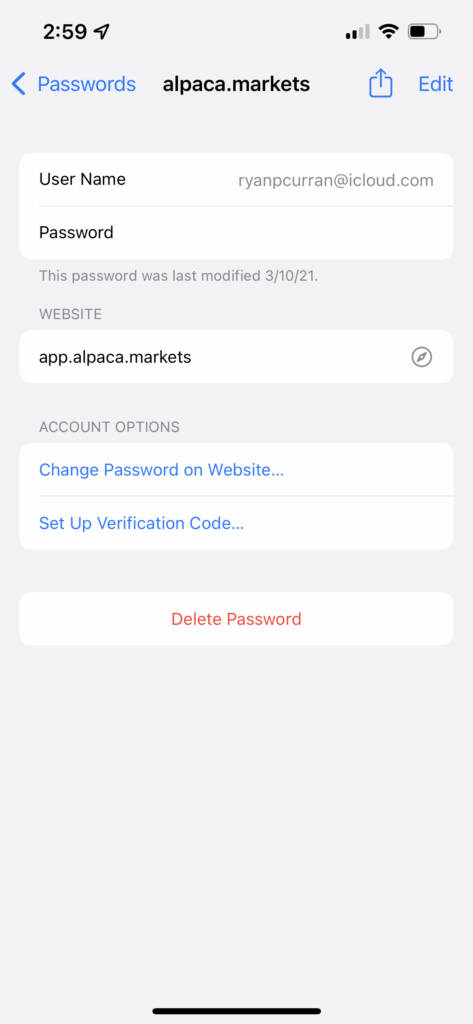Some days I think I know almost all there is to know about Apple software/hardware. Other times, especially being new to the CI/CD world professionally, I feel like I know very little.
A week ago a friend sent me an image they had taken at a bar over iMessage. Because he was traveling, I wondered if the location data was attached. To my surprise, it was.
Another friend working in Apple Retail confirmed this was expected behavior. If you wish to not share that data, there is a workaround but you do have to apply it on a case by case basis.
When sharing an image from the Share Sheet, you will see an Options menu that will allow you disable location data from being shared.
This approach seems problematic in many ways. One scenario that could be quite common is the influx of individuals using dating apps. Sharing images via those channels more than likely strips this information (hopefully), but surely its puts those at risk who share photos with people over iMessage that they are just getting to know.
I decided to file my first Apple Security bug and receive confirmation that this is expected behavior. I’d like to see Apple implement a setting to disable sharing this information by default.